Software
Various software modules help to make the production process more transparent and thus be a building block in the customer’s digitization process. These modules can be used in different constellations for different machines and systems.
Vorteile:
Software Module und Erweiterungen helfen den Produktionsprozess effizienter, transparenter und sicherer zu gestalten. Mittels QR-Code-Lesern können Druckplatten getrackt werden, absenkbare Schwenkarme verringern die Wahrscheinlichkeit von Kratzern und Visualisierungen geben einen Überblick über den aktuellen Stand der Produktion. Die Module und Erweiterungen können miteinander kombiniert werden und ergänzen sich zum Teil gegenseitig.
Modules:
Remote maintenance | QR-code reader | signal exchange with 3rd party systems | sorting software | plate tracking | offset stacking of printing plates | lowerable swivel arms | connection to workflow or MIS | RFID identification of the plate carts | job sheet printers | inkjet printers / visualisation | completeness control of printing plate jobs | special solutions
Remote maintenance
All complex BEIL-Systems machines usually have the option of being reached via the Internet. This offers many advantages, such as a quick error analysis, making small changes, or viewing the general status. In this way, expensive on-site work can often be avoided. For the connection via a specially built router, we only need an IP address via which the customer can grant or withdraw access at any time.
QR Code reader
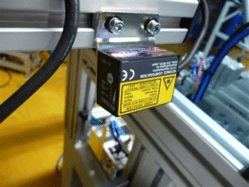
QR code or barcode reader for reading exposed QR codes. This is a prerequisite for further software options, such as sorting of the printing plates, connection to the workflow or MIS, or for marking printing plates. Codes from about 5×5 mm can be read. Also of all common process-free printing plates with low contrast.
Signal exchange with 3rd party systems
Connection to external units for exchanging ready or fault messages. E.g. stop of the platesetter when a fault is present or when the plate cart is full.
Sorting software / Plate Tracking
Identification and sorting of printing plates according to adjustable sorting criteria (e.g. by press, job, colour, etc.)
- A barcode reader is required
- Without a barcode reader, sorting can also be carried out via corresponding sensors for format detection, provided that different plate formats are present.
- Sorting Barcode Flyer
Offset stacking up of printing plates

The printing plates are stacked on the plate carriage with an offset of about 40 mm. This makes it much easier to identify printing plates that belong together. An offset can take place, for example, after every eight printing plates, or according to any other criteria in the QR code.
Lowerable swivel arms
Enables the printing plates to be placed gently in the tray, regardless of the fill level. By means of an additional linear guidance on the stacker arms, the printing plate is set down in the plate cart by its own weight and then flaps against the other plats.
This is especially recommended for process-free printing plates, as their surface is particularly sensitive.
Connection to workflow or MIS
Data feedback to workflow. Generates a data package with the following content for each processed plate:
- Time stamp
- Date stamp
- All information contained in the barcode
- When plate carts are equipped with RFID this information is also provided.
The data package (e.g. xml or txt) is sent as a separate file to an FTP server provided by the workflow system.
This data can then be further processed for own purposes.
RFID identification of the plate carts

Unique identification of each plate cart via RFID (radio-frequency identification)
- Easy to find the required plate cart
- Recognition of the respective trolley at each individual stacker position
- Can be visualised on monitors and/or at designated workstations
Prerequisite: job data visualisation / ticket printer and/or connection to workflow or MIS.
Job-Sheet printer
 Automatic generation of a job sheet with all relevant job data stored in the barcode and time stamp of the processing. The printout is made automatically as soon as the trolley is undocked by the operator. The printout can be stored in a transport pocket on the printing plate cart. This is particularly recommended for process-free printing plates, since the exposed information on the printing plates is difficult to read due to the weak contrast.
Automatic generation of a job sheet with all relevant job data stored in the barcode and time stamp of the processing. The printout is made automatically as soon as the trolley is undocked by the operator. The printout can be stored in a transport pocket on the printing plate cart. This is particularly recommended for process-free printing plates, since the exposed information on the printing plates is difficult to read due to the weak contrast.
Inkjet printer
Inkjet printer for marking printing plates in clear writing.
Especially recommended for process-free printing plates, as the exposure is difficult to read due to the weak contrast.
In this case, parts of the exposed QR code are written back onto the printing plate, either on the back of the plate or in the non-printing area on the layer side.

Visualization
Display of control and job data, such as the current cart assignment or the completeness check of a particular job, enables the operator to monitor plate production quickly and easily. In addition, this function can automatically generate a job ticket with all the relevant job data, which is printed out and attached to a transport pocket on the plate cart. Via client software, the visualisation can be displayed anywhere in the company network.

A database in the background also allows further evaluations. Per CSV. export the data can be processed further.
Completeness check of printing plate jobs
If the QR code contains the volume of a print job, it is possible to display how many plates of a particular job have already been sorted onto trolleys. For example, 40/64 plates have already been processed.
Individual solutions
On customer request, we program further modules. We have already implemented communication interfaces to workflow systems in order to map rescheduling during sorting, or scanner solutions to ensure that the right printing plate is inserted in the correct printing unit.